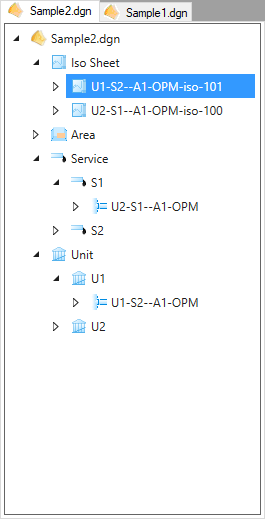iModel Tree
The i-model Tree displays the list of components stored in the active i-model connection. If multiple i-models are loaded are made, separate component browsers are displayed in tabbed sections for each connection (as shown below). The Iso Sheets node lists the available isosheets created in the iModel, and are also categorized by associations such as Area, Service and Unit.
If an i-model was created from a drawing which referenced other models, then the data from the referenced models will also be processed and displayed in the resulting isometric. (For example: if you have a piping model with a referenced equipment model, then the equipment information will be included on the isometric.)
Iso Sheets
If you click on the Iso Sheet node, all of the isosheets in the iModel will display in the Isosheet Grid to the right.
By expanding any of the relationship nodes (Area, Service, Unit) you can click on a defined relationship value and the iso sheets defined for that value will be displayed in the IsoSheets grid.